Google's Mobile First Indexing 2021: What You Need to Know Now
- Megan Anderson

- Mar 18, 2021
- 4 min read
Mobile-first indexing means that Google is now shifting how they index and rank content from the desktop version to the mobile version of websites. They announced the shift to 100% mobile-first index in March 2021.

In 2020, 66% of all site visits came from mobile devices.
Google's Mobile First Indexing Rollout:
July 2019 - Mobile-first indexing by default for new sites.
March 2020 — Over 70% of crawled sites now on Mobile-first indexing.
March 2021 - Tentative launch of 100% mobile-first indexing.
Is your website on Mobile-first indexing?
You can check with Google Search Console. Just go to “Settings” where they identify the crawler in the “About” section and tell you if and when your website switched to mobile indexing.

Source: ahrefs.com
How to prepare your website for Mobile-First Indexing & Ranking
First, you need to be aware that they will not have a separate mobile index and desktop index. There will be one index - and it will be based on indexing Mobile versions of websites rather than desktop versions going forward. What this means, is that unlike the past, content that isn't seen on your mobile version will not be counted after Google switches your site to Mobile-first indexing. This means you need to optimize your website content with this fact in mind going forward. Many desktop versions are condensed for Mobile, and don't include all of the same content, This was mainly due to the fact that the screen size is so different and because formerly desktop versions were used for indexing. However, with Mobile-First indexing, if your site is very complex or is using the old m-dot sites (m.website.com) for example, it could be problematic. Only 17% of websites retained their positions across both mobile and desktop rankings following the shift to Mobile-First indexing. So, what can you do to prepare? There are some key aspects to consider.
You want to ensure all relevant content that you care about ranking for is included on the mobile version of your website.
You also want to be certain that your navigation and site links are all working properly on the mobile version.
Ensure that the technical elements are set-up properly and optimized for the mobile site.
Review Technical Elements for Mobile-First Indexing:
You should check your on-page tags first - title tags, meta descriptions, canonical tags, meta robot tags, hreflang tags, structured data, and alt attributes tags on images.
Check your site speed & mobile performance. Google will measure your website page speed based on the mobile version. You can also test your mobile version for performance using Google’s Mobile-Friendly Test.
Use the same meta robots tags on the mobile and desktop site. If you use a different meta robots tag on the mobile site (especially the noindex or nofollow tags), Google may fail to crawl and index your page when your site is enabled for mobile-first indexing.
Don't lazy-load primary content upon user interaction. Googlebot won't load content that requires user interactions (for example, swiping, clicking, or typing) to load. Make sure that Google can see lazy-loaded content.
Make sure that your mobile and desktop sites have the same structured data.
Don't let ads harm your mobile page ranking. Follow the Better Ads Standard when displaying ads on mobile devices. For example, ads at the top of the page can take up too much room on a mobile device, which is a bad user experience.
Mobile-First Design Best Practices
Mobile-first design is a design philosophy used to create better experiences for users by starting the design process with the mobile version as the priority. Designing and prototyping your websites for mobile devices first helps you ensure that your users’ experience is seamless on any device.
Eric Schmidt, former CEO of Google said this about Mobile-First Design, “What’s really important right now is to get the mobile architecture right. Mobile will ultimately be the way you provision most of your services. The way I like to put it is, the answer should always be mobile-first. You should always put your best team and your best app on your mobile app.”
Considering the mobile user experience and the new shift to Google's indexing, providing a good mobile version of your website can not only increase visibility, it can also potentially improve your conversion rates.
If you have a separate desktop and mobile (m.) website, currently it doesn’t seem like there’s a way to avoid the mobile (m.) version of your site appearing in both desktop and mobile search results after Google switches you to mobile-first indexing. The best option would be to ditch m‑dot and go responsive or if that is not an option, you can add conditional logic to redirect users to the desktop version.
5 Tips for developing an effective mobile-first design:
Start with Content. Focus on providing the key content that matters most to your audience first. Reduce other clutter that is less important to keep your user experience smooth and clear.
1. Prominently display your business name/logo at top.
2. Prioritize the most important content on the home page and include CTAs to move them forward to other key pages.
3. Create easy-to-use navigation buttons and menus. Hamburger menus are an easy way to condense menus and save space, which may be ideal for larger websites with lots of pages. However, for the best user experience, make sure key content and key CTAs are still easily seen on the page itself. Use hyperlinks and buttons to make it easy to see the path forward to your key content. (Some users are less likely to engage if they don't see what they want on page and may bounce away without opening the hamburger menu.) By combining these methods you can give them the best of both worlds.
4. Keep it simple. Don't overburden your users with lots of extra elements like ads, pop-ups and other content they don't want to see on the Mobile version. Your screen real-estate is much smaller, and you want to make the most of that by prioritizing the things people care about most.
5. Check visual content for images best practices. Provide high quality images, Condense images to improve load times. Make sure your images are in a supported format. Don't use URLs that change every time the page loads for images. Make sure your images are utilizing descriptive alt text. We hope you've enjoyed this guide to Mobile-First indexing and wish you and your SEO rankings all the best! If you feel overwhelmed or unprepared for this shift, we can help guide you with a free mobile-first website review and consultation.
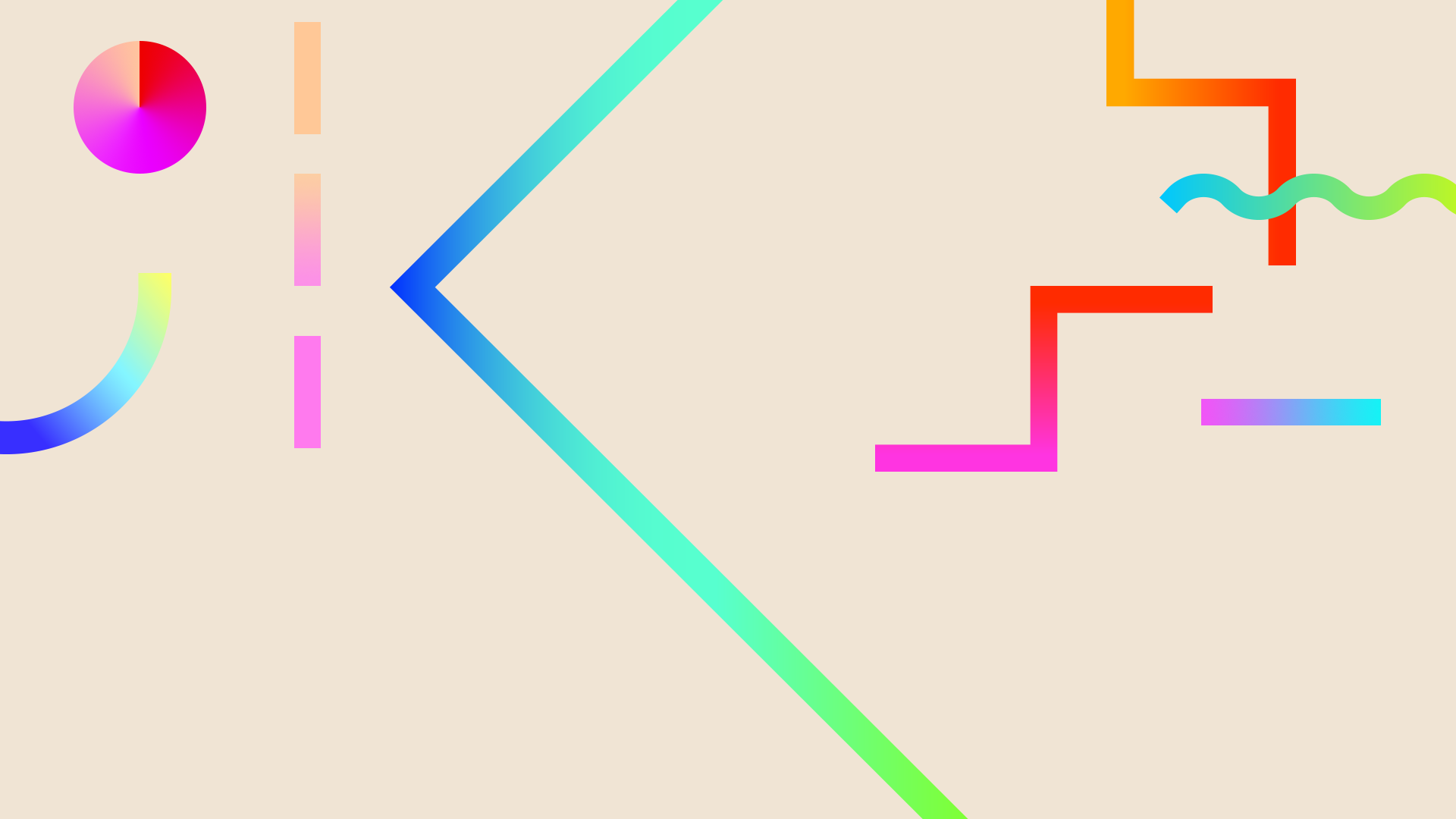



Comments